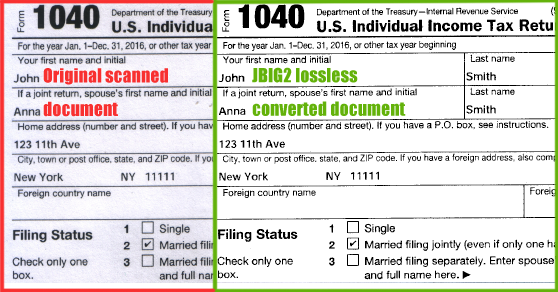
We continue to improve our document management system and this time we have implemented a powerful tool that allows you to convert scanned images to JBIG2 lossless format before saving them as PDF file. Below we will discuss how this tool can save you time and money.
JBIG2 is an image compression standard that allows you to convert scanned images to monochrome images. You can read more about this standard in Wikipedia. Please note, TaxWorkFlow JBIG2 converter uses lossless compression and is free of JBIG2 lossy compression defect that was reported to happen on some Xerox Workcentre photocopier and printer machines back in 2013.
Upon converting images to JBIG2 format the PDF file can be composed and saved. An average JBIG2 compression rate is 10-to-1 or more, and that’s the point why you will love this tool. Below are the most obvious advantages of this conversion:
- Documents of smaller size can be manipulated much more efficiently over the Internet and/or local network. This applies to each type of internet connection you could use. You will notice the difference working from office with a broadband Internet or even storing your documents locally, but sometimes, when you are travelling and internet connection is poor, the low size of the documents is the only option to work with them.
- Network digital copiers and printers transmit digitally copied documents faster and do not overload the network
- Scanned documents are able to support image-based full-text search with virtually no file size increase
- Save up to 90% of your disk space as opposed to saving them in the original JPEG image format. If you host your documents in-house or in a third-party cloud JBIG2 conversion can save you a few hundred dollars per year
Here is the comparison of documents where you can see that a high compression level of JBIG2 lossless format not only keeps a perfect quality of the picture, but also removes background noise, making the scanned document look more readable:
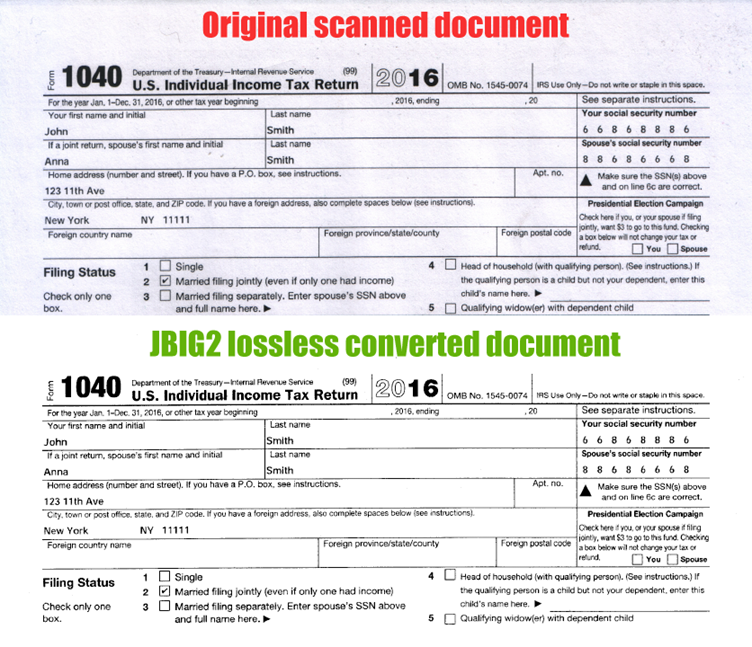
You can find detailed information about all the features in TaxWorkFlow’s online help or by clicking a Help button inside the application.
