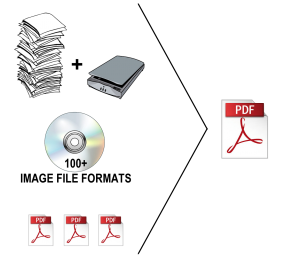 Another new feature in TaxWorkFlow is an ability to create PDF documents right within the TaxWorkFlow application. You can compose documents from different sources, such as:
Another new feature in TaxWorkFlow is an ability to create PDF documents right within the TaxWorkFlow application. You can compose documents from different sources, such as:
- Images captured from your scanner
- Images stored on your local disk (100+ formats supported including multi-page images, such as TIFF, MNG, JXR etc)
- Paste image from the clipboard
- Add existing PDF file as a part of new PDF document (each page of the original PDF file will be rasterized)
During the PDF creation process, you can move pages inside the document via drag and drop, rotate images, delete pages.
Below is a list of PDF options you can apply to your newly created files:
- Set PDF Author and/or Title properties during scan process
- Select paper size
- Set PDF Owner and/or User password during scan process
- Encrypt the output PDF file
- Restrict document permissions for:
- Printing
- Printing in high resolution
- Modifying content
- Copying and extracting content
- Making annotations to the document
- Assembling document
Another important part of PDF creation is selecting an image quality for the document and determine if you need to apply OCR. Several built-in presets are available in the application and can be used depending on the documents you are working with, such as
- Color Document
- Black and White Document
- Picture
- Screenshot
- Web Image
All of them were designed to maximize the quality of specific images and minimize their size. You can also use custom settings and fine-tune these parameters. Working with documents, we advise you to pay attention to JBIG2 lossless compression. It can incredibly decrease the size of your documents. You can read more about it in this article.
Without PDF creation feature, you could store a number of scanned images or create PDF files yourself manually using a third-party software or some online services. Both ways are time consuming and significantly decrease productivity. Getting rid of these intermediate steps you:
- Save the time of your employees
- Minimize the risk of losing the document or its part during the PDF file creation process
- Extremely reduce the number of misfiled or mishandled documents
- Manage your documents more effective
- Keep documents security on a highest level
You can find detailed information about all the features in TaxWorkFlow’s online help or by clicking a Help button inside the application.
