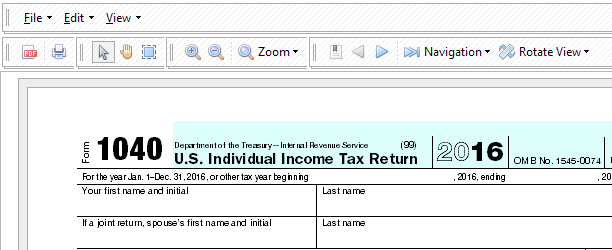We at TaxWorkFlow are excited to announce that TaxWorkFlow application is now available on Apple Store and Google Play. At the time, the app functionality is limited comparing to desktop version but it still can significantly increase your productivity by providing you an access to TaxWorkFlow from your iOS or Android device.
 |
To connect the mobile application installed on your smartphone to your TaxWorkFlow database you need to perform the following steps:

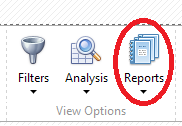 We are excited to introduce a new feature that was designed to simplify the way how you search/filter results. In the previous versions of TaxWorkFlow you were able to create reports manually by applying filters, sorting the columns of the grid and grouping the results by any column. Each time you wanted to do a report you had to perform the same operations again and again. With the new “Reports” feature, you will significantly save your time managing and applying these settings moving on.
We are excited to introduce a new feature that was designed to simplify the way how you search/filter results. In the previous versions of TaxWorkFlow you were able to create reports manually by applying filters, sorting the columns of the grid and grouping the results by any column. Each time you wanted to do a report you had to perform the same operations again and again. With the new “Reports” feature, you will significantly save your time managing and applying these settings moving on. In this article we look deeper into PDF documents creation and editing process. As we mentioned in
In this article we look deeper into PDF documents creation and editing process. As we mentioned in 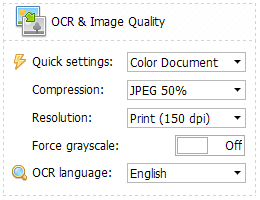 Optical character recognition (OCR) is now available in TaxWorkFlow. This tool allows you to convert scanned paper data records to text. This technology is being developed and enhanced for 30+ years and nowadays it works perfectly with electronic documents. You can read more about it in
Optical character recognition (OCR) is now available in TaxWorkFlow. This tool allows you to convert scanned paper data records to text. This technology is being developed and enhanced for 30+ years and nowadays it works perfectly with electronic documents. You can read more about it in 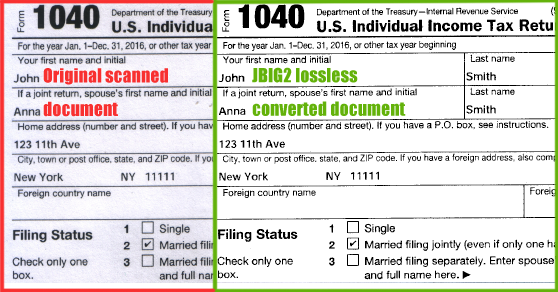
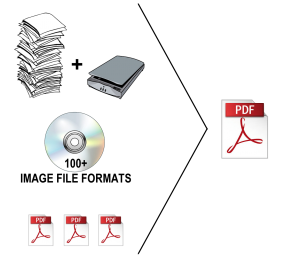 Another new feature in TaxWorkFlow is an ability to create PDF documents right within the TaxWorkFlow application. You can compose documents from different sources, such as:
Another new feature in TaxWorkFlow is an ability to create PDF documents right within the TaxWorkFlow application. You can compose documents from different sources, such as: